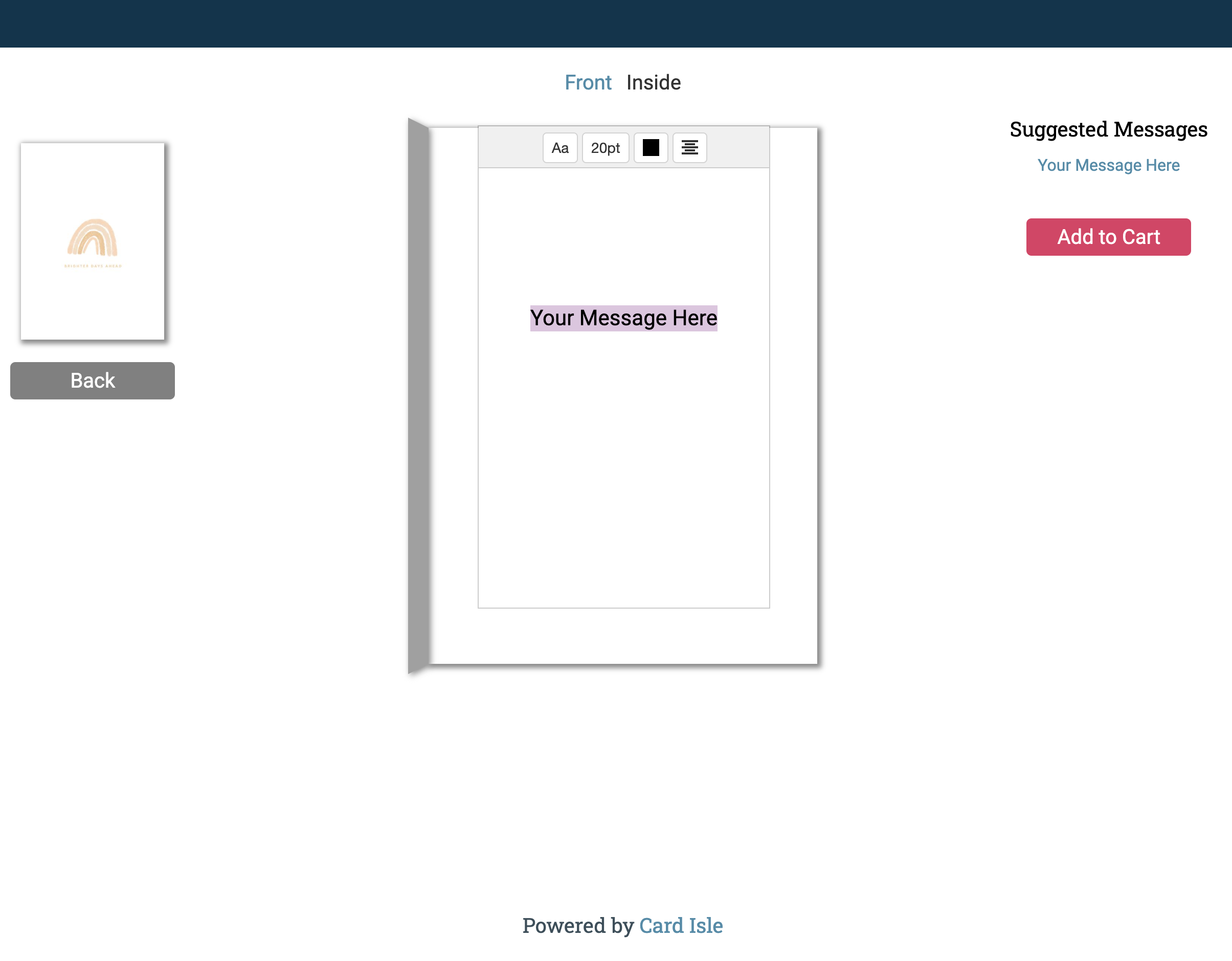How do I add a Personalized Greeting Card to my order?Updated 2 years ago
You can add a personalized greeting card by clicking "Add Gift Message" and selecting the "Upgrade" option. Please see image below for reference,
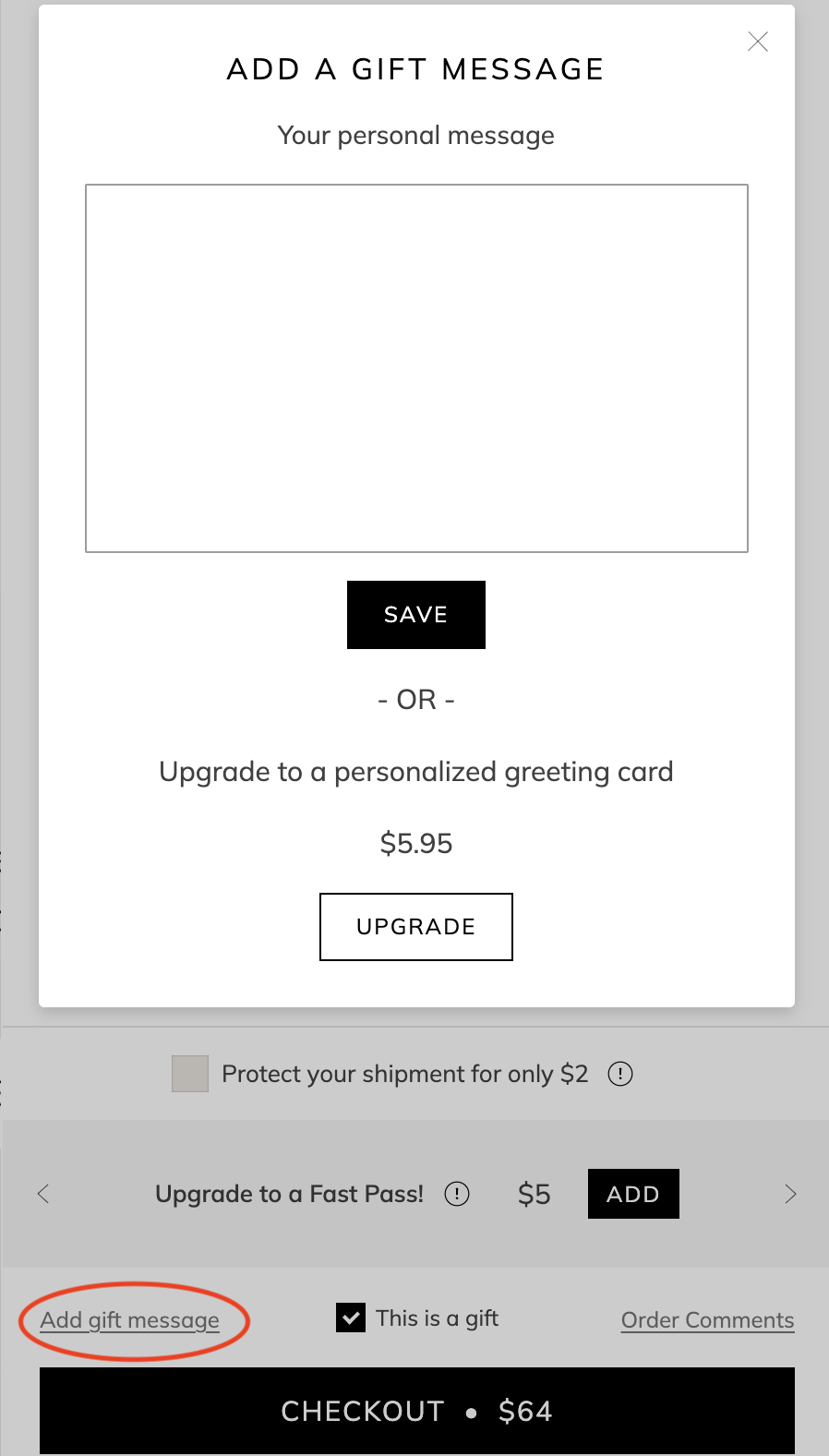
You will then be redirected to our greeting card options. Once you select the greeting card of your choice, you have the ability to add a personalized message.
If you would like the greeting card to be blank, you must select "Your Message Here" and delete. See image below for reference,